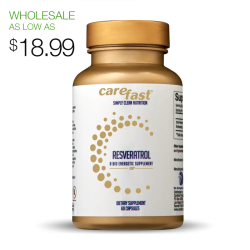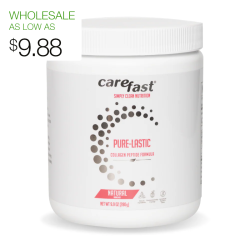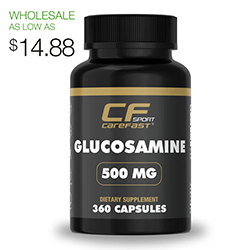Popular Products
faq
FAQ's
Health Professionals and Wholesale Club members are eligible to make wholesale purchases. You can get your Wholesale Membership here.
Private Label is sometimes referred to as "White Label". This option allows a clinic to brand preexisting stock formulas under their label. The benefit is better customer retention, improved brand loyalty, and no price matching. To learn more about Private Label click here.
The minimum quantity to private label one of our stock formulas is only 48 bottles. If you choose to customize the formula or have custom packaging "non-stock bottles and lids etc." the minimum quantity would be much higher due to the need for a separate production run.
There are many design services available online. Make sure you are dealing with a graphic designer who has previous experience in label design of nutritional supplements.
There is a 1-week lead time from when we receive your order AND your print-ready private label file.
Custom formulas of non-stock items typically take from 8-12 weeks.
We can create a custom formula for you, and or create custom packaging ie. (custom bottles & lids). Note this requires a separate production run, so be prepared for a minimum quantity order of 1000 or more bottles. Call or email us for a consultation and a free quote.
The option to private label your order requires a minimum purchase of 48 units per SKU. There is no extra charge for our private label option.